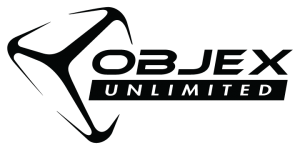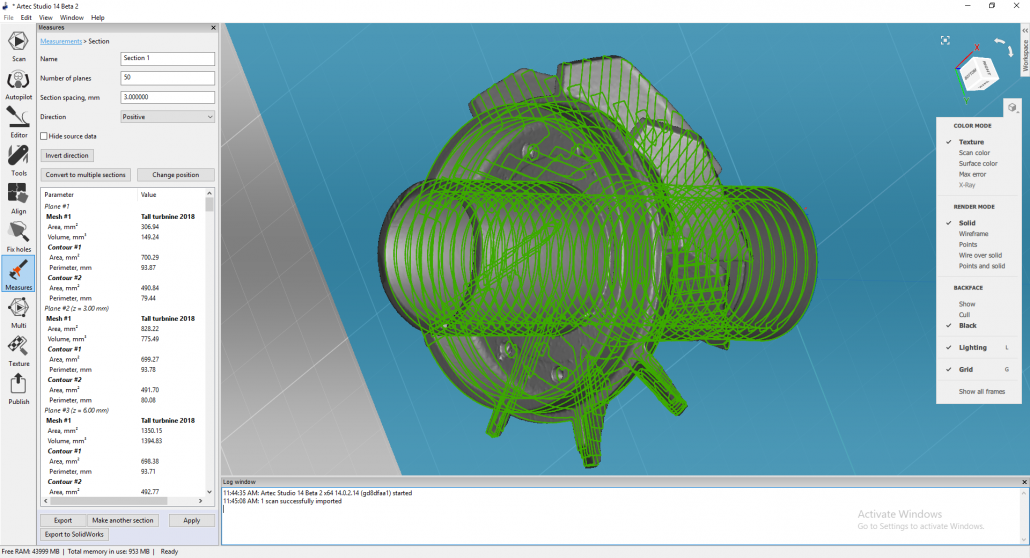Time saving and ergonomics
When it comes to those helpful features and time-saving enhancements that make your workflow that much smoother, we’ve got you covered. Once you give these a try, you’ll wonder what you ever did without them. There’s something here for everyone, from hummingbird-fast speed rises, to one-click positioning, a more robust autopilot, eye-opening animation, and that’s just the beginning.
Advanced 3D modelling
Year after year, when it comes to vibrant, full-spectrum capture of color, Artec scanners have been cruising at the exosphere. And now with these new features and enhancements, 3D modelers and CGI specialists can bring magic to life on the screen or in AR & VR applications in a fraction of the time previously needed.
One-Click Auto-Positioning
Now you’re just a click away from setting the default position of your 3D object in Artec Studio. This way the object appears in precisely the position you choose, every time you open the file. Whether it’s a 3D scan of a person that needs to be facing in a specific position, or a technical scan of a machine or part, where differentiating left from right is crucial, Artec Studio has it covered. Particularly useful for medical applications.
Glare Removal. Saving you hours of work
What you’re about to read will forever change your expectations of 3D scanning software. Every scanning technician knows that even a few splashes of glare can ruin the best of 3D models. But removing glare manually can eat up buckets of your valuable time. With the new Glare Removal feature, built on PBR (Physically Based Rendering), all that’s history! Artec Studio lets you adjust the level of glare removal, then click and go! After this, just sit back and watch as areas ruined by glare spring to life in reflection-free color.
Sequence Animation
Watch as your scans smoothly click into place during sequences such as global registration. This is ideal for crystal-clear before and after perspectives of your objects, as well as seeing at a glance whether everything has transitioned properly.
Scan-to-CAD for reverse engineering

Bridges
Fixing holes in your 3D scans can be a long and time-consuming process. Now Artec Studio has made it a whole lot easier with the new Bridges feature, allowing you to organically mend and seal up holes and gaps in your scans better than ever before. Working off the existing geometry of the scan, Bridges lets you zoom in from multiple perspectives, giving you a sparrow’s eye view of the 3D landscape as you create custom edges, corners, dents, and bumps between the edges of your 3D object, even connecting up two separate geometrical parts! Then with a few clicks of the mouse, all your scan’s gaps, cracks, and craters will be a thing of the past. Custom settings for curvature and smoothness.
Dynamic Auto Brightness
During scanning, especially with all-too-common uneven lighting conditions and high contrasts, it’s crucial to avoid overexposure of your object. With Artec Studio’s new Dynamic Auto Brightness, the software’s latest visual differentiation algorithms take care of all that for you. It automatically tailors the brightness to optimal levels both during the preview and throughout the duration of the scan, setting the correct levels of brightness for both dark and light objects, even if you have different lighting conditions in the same field of view. The end result is a perfectly exposed scan every time.
Direct Export to SOLIDWORKS & AutoCAD
For users exporting files over to SOLIDWORKS or other CAD/CAM applications, you can now fluidly export unlimited numbers of open and closed contours as CSV or DXF files. Allows you to reverse engineer simple shapes at wildfire speed using only Artec Studio and SOLIDWORKS or AutoCAD, avoiding the need for additional software to accomplish this step. A real time-saver and ideal for engineers, packaging makers and others.
Making
accurate
3D models
has never been so
straightforward
Artec Studio features Autopilot,
Answer some simple questions about the object you have scanned and Artec’s advanced 3D imaging software will select the most effective 3D algorithms for your data and will develop a high precision model ready for use in your professional application.
Key Features
High precision
Whether you choose Autopilot or manual mode, Artec Studio never compromises on precision.
Easy 3D scanning in Artec Studio
Powerful 3D imaging software is critical to a smooth scanning experience. It quite literally controls how the scanner captures data and with what level of precision. Artec Studio features the most advanced 3D data algorithms which give you high precision in your results, while at the same time make 3D scanning intuitive and user-friendly.

It’s very simple to scan in Artec Studio thanks to the new 3D Radar mode. Artec Studio will show you that you are holding the scanner at the optimal distance by visualizing the real-time 3D data in green. Move the scanner a little too close and the image will turn red, a little too far back and it will turn blue. Keep the data capture green to be sure you are getting the best results.
Powerful algorithms for fast, intuitive scanning
Fast, Automated Post-Processing
Whether you are new to 3D scanning and require step-by-step guidance in 3D data processing, or are
an experienced user looking to speed up your workflow, Artec Studio’s breakthrough automated
processing features set a new horizon in 3D scanning.
Autopilot mode: no compromise precision
Using the AS Autopilot, run through 4 easy steps to an accurate, watertight model.
Direct scan to CAD
Quadro compatible, Artec Studio 13, 14, 15 and 16 are integrated with several indispensable tools for engineers, product developers and designers to provide them the fastest and smoothest path from 3D scan to CAD.
Now you can export your 3D model to 3D Systems Design X in just one click. And by installing the Geomagic for SOLIDWORKS plugin on your computer, there’s nothing simpler than landing your 3D model in SOLIDWORKS, – just push the «Export to SOLIDWORKS» button in Artec Studio for a fast, seamless workflow.
Easy sharing
Publish on the Internet and embed the model on your site.
Hassle-free export into a wide range of formats: OBJ, PLY, WRL, STL, PTX, BTX, AOP, ASCII, Disney PTEX, E57, XYZRGB.
Compatibility with the most popular reverse engineering and 3D modeling software: