CubePro Available to Order! Here’s our review.
Objex Unlimited is happy to announce the arrival of the 3D Systems CubePro line of printers, including the CubePro, CubePro Duo, and CubePro Trio. We tend to deal a lot more in the Professional and Production realm of 3D Printing technologies here at Objex Unlimited, however, we were quite intent on receiving our first order of CubePros early September to test out.
Prosumer Plastic Jet/Fused Deposition Modelling (FDM) Printing
Key Features
- Fully-enclosed, heated build chamber.
- High-detail prints, with a layer resolution up to 70 microns.
- Build platform size of 10 3/4 x 10 3/4 x 9 1/2 inches (275 x 265 x 240 mm).
- Prints PLA, ABS and nylon (coming soon) materials, with the ability to have different materials in the same print.
- 25 different colours available for each material.
- Available with single, dual or triple print jets.
-
Stabilized print mechanics, easy setup, wireless connectivity, and fast print speed.
Enclosed, Heated Build Chamber
The older CubeX had an open concept, allowing both cool air (and human limbs, for that matter) to enter the build chamber during print operations. Not only is this a potential hazard, but a closed heated chamber drastically helps with the dreaded ABS peeling and warping issues. When a gust of cool air hits the first layers of your print and begin to cool it down, the difference in temperature of the hot plastic being extruded on top is apt for causing warping, mainly seen on the edges of the print curling off the print bed. Luckily, the CubePro boasts an enclosed, heated build chamber, addressing the major issues of the CubeX. We’ve also been quite impressed with the 70 micron setting, and the extra fine detail setting, both of which will heavily affect build times but will give a very impressive, smooth finish.
Software
Which brings us to software. The included CubePro software is easy-to-use and quite intuitive. While we have yet to get wi-fi printing working on our office network, loading files onto the USB key works well enough. Although the CubePro software won’t give you quite as much options to tweak your build as the open source printers, such as a Rep-Rap, it does include options for layer resolution, overall build strength, infill pattern, fill spacing, bottom and top layer heights, and outer wall thickness.
Summary
Pros:
- Great FDM (plastic jet) printing at the price point.
- Higher layer resolution than other FDM printers on the market.
- Large build platform.
- Relatively user-friendly compared to similar printers on the market.
- Lots of material choices, with more to come!
Cons:
- Will not print as well as production level FDM printers (nor should it be expected to at a fraction of the price).
- As with all FDM, some experimenting necessary to get the hang of the machine.
- 3rd-party material not supported (3D Systems claims this is to control inferior filament getting put through the extruder and potentially harming the CubePro).
Subscribe to the Objex Blog! 3D Printing tips for the CubePro, among other 3D Printers, to come shortly.
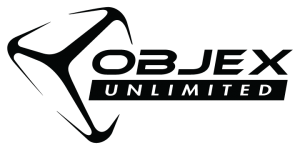




Leave a Reply
Want to join the discussion?Feel free to contribute!